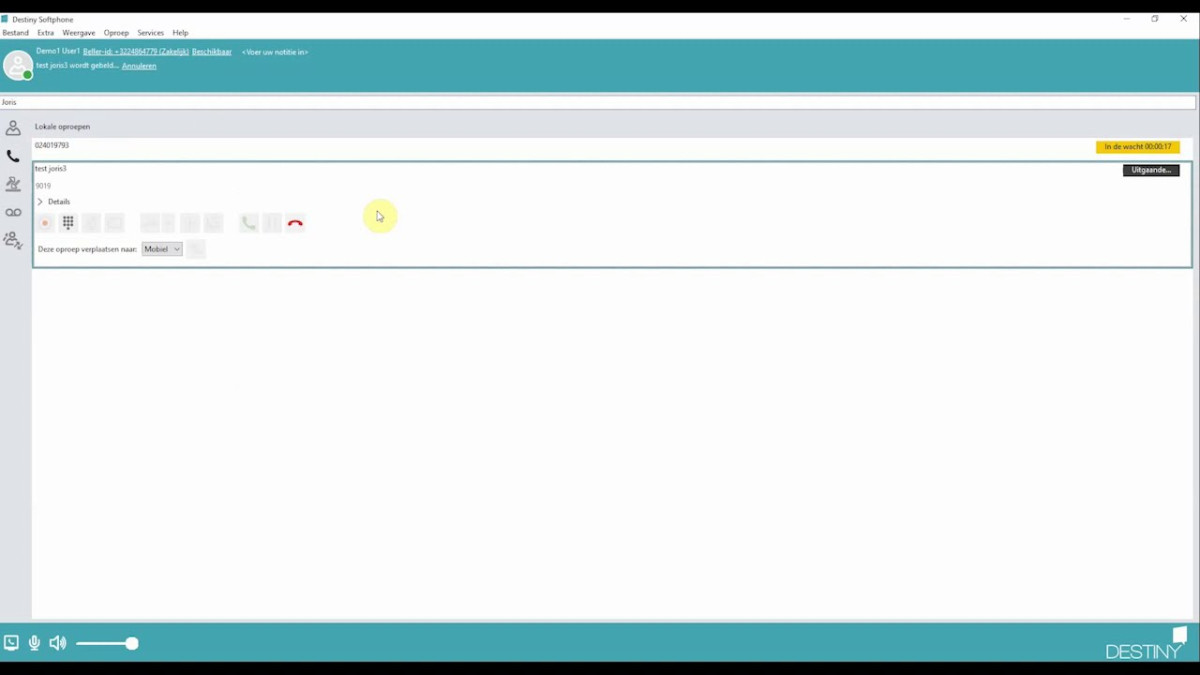- Fixed/mobile UC integration
- Your fixed and mobile communication and your telephone switchboard in a single platform.
- Management via online portal
- As a manager, you can add, change or deactivate users yourself.
- Status & rich presence
- Users set their status easily and show when and how they can be reached and whether they are on a call (mobile or fixed). The can also provide callers with additional information (for example: ‘Not Available’ or ‘In Customer Meeting’).
- Speed dial numbers
- No hot keys on your device? Just call with a speed dial number, no extra app needed.
- Multidevice ringing
- Decide which devices should ring when you get an incoming call: your fixed or mobile, your softphone or all three at once.
- Group call
- Participate in a single call with several people (internal and external).
- Automatic updates
- Always have the latest software on all your devices: softphone, app and switchboard.
- Make and take calls with one fixed number
- Users are available via one fixed number on all desired devices. With this number, they can also call someone from any device without using extra apps.
- One voicemail
- If you can't answer your phone, callers can leave a message. You can listen to your standard voicemail, visual voicemail or Voice2mail on any device.
- Transfer
- Transfer calls to a fixed or mobile phone if you are in a call and can't answer. Blind, warm or permanent transfers are possible.
- IVR (Interactive Voice Response)
- Set an options menu with which callers can reach the right department in your company faster themselves.
- Role management
- Users set their own profile or role: business or private, depending on the number at which they want to be available.
- Telephone routing
- Set how the call flow will work in your organisation, totally customised to your needs (for example before and after office hours). You can change the setting at any time.
- Hunt groups
- Separate routing per department or team (hunt group): calls will be routed sequentially, in parallel or to the person who has not received a call for the longest time.
- Number recognition for outgoing calls
- Callers choose which number they will use for external calls: general, personal, fixed, anonymous, group number etc.
- Telephone directory in the cloud
- Your entire contact list is in the cloud and therefore accessible from all your devices.
- Administrator portal
- Via the administrator portal, your manager can change all switchboard settings. For example: planning, call centre functions, membership of the hunt groups etc.
- Ringtones and hold music
- You can set several ringtones, as well as music for callers who are on hold.
- Future Presence
- Set once only in advance when you want to be available on your fixed and mobile number. This is also possible if you are making an external call with your fixed or mobile number.
- Blocking outgoing calls
- Block specific number per device: international numbers, 0900 numbers etc.
- Pickup
- If a call comes in for a colleague who is not available, another colleague can take over the call.
- Welcome message
- Play a static welcome message to the caller before his call comes in to a specific colleague.
- Unlimited number of SIP channels
- Call VoIP thanks to an unlimited number of SIP channels.